Frequently Asked Questions (FAQ)
Why does Pinnacle 21 Community ask me for a Pinnacle ID?
In the past, accessing P21 resources required users to create and manage multiple accounts. With Community 3.0, we introduced Pinnacle ID which provided a single account to access all P21 services, including our forum, webinars and other education resources. Users with Pinnacle ID also get access to P21 web services and enjoy a new level of user experience. With Pinnacle ID and web services, your Community installation receives automatic updates to validation engines, rules, CDISC terminologies, NDF-RT/MED-RT, UNII, and LOINC dictionaries.
Why can’t I register for Pinnacle ID with my personal email (i.e. gmail)?
Unfortunately, bots would likely overtake the forum if we allowed personal emails.
Does Pinnacle 21 Community support 32-bit?
Yes, 32-bit support was added in 3.0.1.
Is there a portable (zip) version of Pinnacle 21 Community?
At this time, there is not a portable version of Pinnacle 21 Community GUI. However, users can run Community CLI as it's a more portable solution. User can put CLI jar file together with configs folders in any location and run validations there using the command line. More information on where to retrieve the CLI jar file and some sample validation requests are available here.
Can I control the location of the installation and documents (configs, MedDRA, etc.)?
Starting in Community 3.1, resource paths can be customized during installation and also modified through the application preferences. Users can customize the location of 3 resources: Configs and Terminology, Define.xml and Define Specs, and Validation Reports. Set your resource paths and let Community do the rest! Be sure you have read and write access to these resource locations.
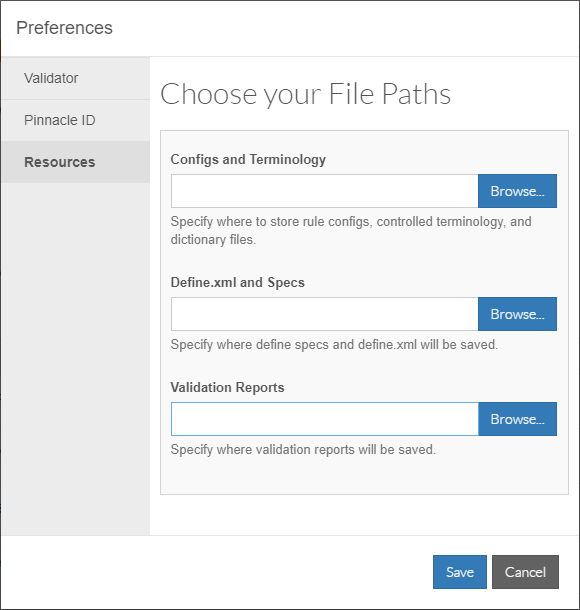
Can I use a custom config with Pinnacle 21 Community?
Yes! To use custom configurations of standards, you will need to create a subfolder called "custom" inside of the "configs" folder (alongside the engine versions). An example of this path would be: C:\Users\<username>\Documents\Pinnacle 21 Community\configs\custom\. Any custom XML files you place in here will be picked up automatically next time the application starts.
What version of Java does P21 Community CLI support?
P21 Community CLI requires Java 8. Newer versions of Java are not supported.





