Running CLI using SAS
Forums: Troubleshooting and Problems
Running CLI using SAS
Hi Narasimha,
What does the log file say? You should be able to find in the folder C:\Users\nayyalas\Documents\Pinnacle 21 Community\logs
I already see one possible cause for the problem: your statement: %let reportpath=C:\Users\nayyalas\Documents\Pinnacle 21 Community\reports;
contains blanks, so I presume you should put it in double quotes, i.e.:
%let reportpath="C:\Users\nayyalas\Documents\Pinnacle 21 Community\reports";
Otherwise the software is looking for a folder "Pinnacle" under "Documents"
With best regards,
Jozef
Hi Jozef, Thank you for…
Hi Jozef,
Thank you for your response. Please see below:
- Log file is not being generated.
- W.r.t report the only reason why i did not include double quotes was when i call the macro variable i have included them, unless i am missing something.
Please advise. Thanks a lot.
Running CLI using SAS
Hi Narasimha,
I can't give you additional advice. I am not a Pinnacle21 employee.
I answered as I saw an obvious error in your script.
This is something the Pinnacle21 people should further take care off.
For you, hopefully quickly - I usually answer questions from my XML4Pharma customers within hours.
With best regards,
Jozef Aerts
XML4Pharma
 Sergiy
SergiyThere are few errors in your code you need to correct
Hi Narasimha,
There are few errors in your code you need to correct.
1. Please refer to CLI documentation https://www.pinnacle21.com/projects/validator/community-cli
For example, you have to specify Engine
2. Command line statement should be one line of code. Your example code represents 9 different commands rather a single one. All parameters started with a new line are considered as additional separate commands. It may be due to confusing example in P21 documentation. It was done for better readability assuming that all users are aware about CLI syntax.
3. In SAS, you need to use X command to call Windows CLI
4. Also, ensure that all CT and dictionaries you refer to are already set-up and a folder for reports exists.
Here is corrected SAS code which should work. You can add MedDRA, UNII and NDF-RT parameters later.
%let jarpath = %str(C:\Users\nayyalas\AppData\Local\Programs\pinnacle21-community\resources\app.asar.unpacked\components\lib);
%let jarfile = %str(p21-client-1.0.0.jar);
%let reportpath=C:\Users\nayyalas\Documents\Pinnacle 21 Community\reports;x java -jar "&jarpath.\&jarfile." --engine.version="FDA 1903.1" --standard=sdtm --standard.version=3.2 --source.sdtm="&sdtmpath." --cdisc.ct.sdtm.version=2018-12-21 --report="&reportpath.\s101-sdtm.xlsx";
Kind Regards,
Sergiy
P.S. For diagnostics of your code you can use Windows Command Prompt. Here are steps:
- Create a text file
- Enter your code with actual folder and file names instead of using Macro variables. Here is an example:
java -jar "C:\Users\nayyalas\AppData\Local\Programs\pinnacle21-community\resources\app.asar.unpacked\components\lib\p21-client-1.0.0.jar" --engine.version="FDA 1903.1" --standard=sdtm --standard.version=3.2 --source.sdtm="C:\Users\nayyalas\Documents\TESTDATA" --cdisc.ct.sdtm.version=2018-12-21 --report="C:\Users\nayyalas\Documents\Pinnacle 21 Community\reports\s101-sdtm.xlsx"
- Save it. Rename file extension to '.bat' to make it executable. For example, 'test.bat'
- Open Windows Command Prompt by clicking on Window picture in a left bottom corner of your desktop screen and typing 'cmd'. Black Command Prompt window will be opened
- Changed working directory to a folder of you BAT file. For example, 'cd C:\Users\nayyalas\Documents\TEST'
- Run your script file. You can also redirect log info into some file for diagnostics. For example, 'test', 'test.bat' or 'test.bat > test.log'
- Look into 'test.log' file if something is wrong
Hello Sergiy, Thank you so…
Hello Sergiy,
Thank you so much for your response. I will work on this and let you know if this works. Thanks a lot.
Narasimha.
The --meddra.version=20.1 does not working
Hello, Narasimha.
I also met the error by using "--meddra.version=20.1".
The code except meddra command line was good working. Could you please run the CLI except meddra CLI?
 Sergiy
SergiyAre you MedDRA files installed correctly?
Hi MinJi,
Are you MedDRA files installed correctly? Can you run the same validation using GUI?
Thanks,
Sergiy
MedDRA files are installed correctly.
Hi Sergiy,
The MedDRA files are installed correctly, because the validation (including MedDRA) using pinnacle 21 without CLI are good working.
However, using CLI,, the validation including MedDRA dose not working..
I wrote the CLI as like --meddra.version=22.0 according to the guidelines. The other terminologies (unii, ntf-rt) are good working, however, the only MedDRA does not work in command line.
I want to know how to validate SDTM using meddra in command line.
 Philipp
PhilippRe: MedDRA files are installed correctly.
Hi MinJi
Unfortunately, I haven't been able to reproduce your issue. Here is how CLI works for me with MedDRA and SDTM:
1) Install MedDRA 22.0 using the GUI:
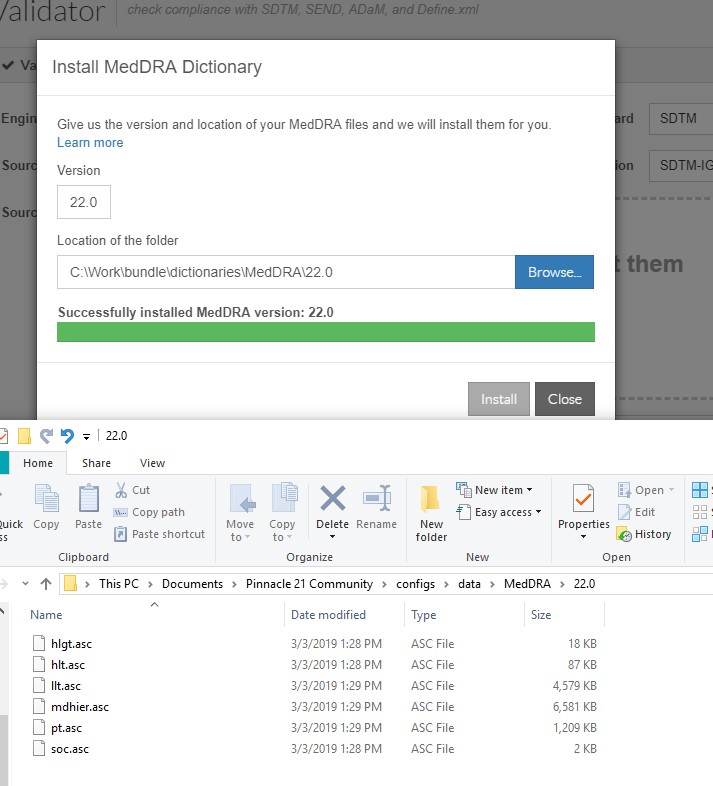
2) Go to CLI location, i.e. put it in Pinnacle 21 Community folder in Documents, as it is recommended in CLI documentation
3) Run validation request with --meddra.version=22.0 or any other version that you installed.
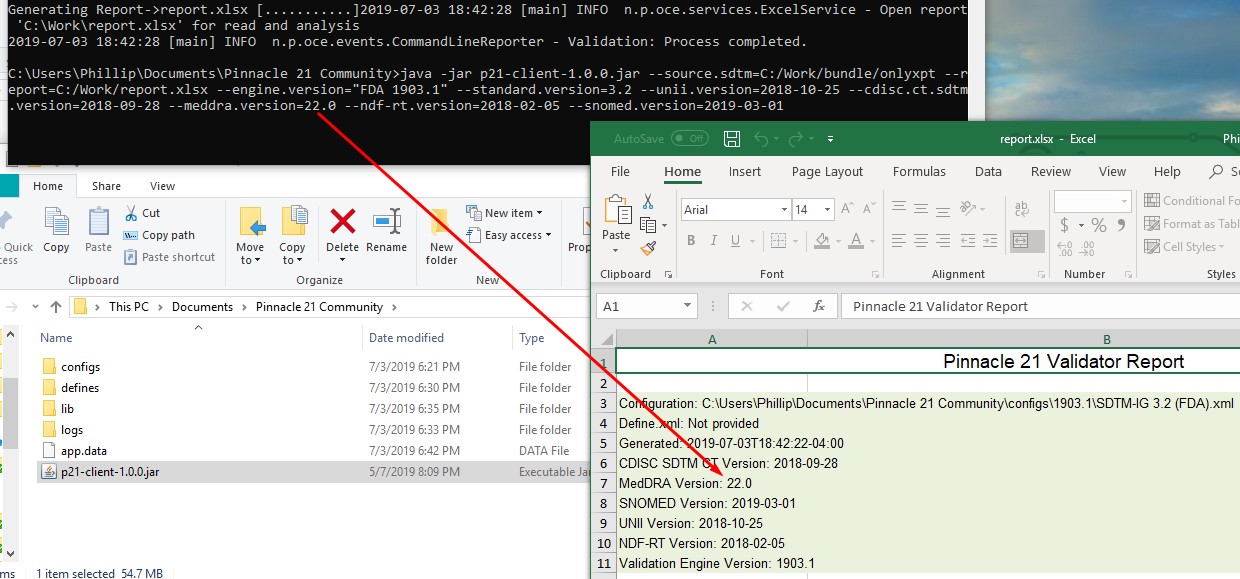
In case if you still experience this issue, we would need a log file from CLI to better understand the specifics of that problem.
You could send a log file located in logs/p21-client-1.0.0 to our support email community@pinnacle21.com
Thanks,
Philipp
The MedDRA was installed correctly.
Hi Philipp,
Thank you for prompt reply.
According to the below screen shot, I think the MedDRA was installed correctly. I will send my code to you through email.
Hi Min, I tried making the…
Hi Min,
I tried making the change however it still does not generate the report. Please see below for my code and let me know if i am missing anything. Thanks a lot.
%let jarpath = %str(C:\Users\nayyalas\AppData\Local\Programs\pinnacle21-community\resources\app.asar.unpacked\components\lib);
%let jarfile = %str(p21-client-1.0.0.jar) ;
%let reportpath=C:\Users\nayyalas\Documents\Pinnacle 21 Community\reports;
%let sdtmpath=C:\Users\nayyalas\Documents\xpt\dm.xpt;
x java -jar "&jarpath.\&jarfile." --standard=sdtm --standard.version=3.2 --source.sdtm="&sdtmpath." --cdisc.ct.sdtm.version=2018-12-21 --unii.version=2018-10-25 --ndf-rt.version=2018-02-05 --report="&reportpath.\s101-sdtm.xlsx"
;
Hi Min, I tried making the…
Hi Min,
I tried making the change however it still does not generate the report. Please see below for my code and let me know if i am missing anything. Thanks a lot.
%let jarpath = %str(C:\Users\nayyalas\AppData\Local\Programs\pinnacle21-community\resources\app.asar.unpacked\components\lib);
%let jarfile = %str(p21-client-1.0.0.jar) ;
%let reportpath=C:\Users\nayyalas\Documents\Pinnacle 21 Community\reports;
%let sdtmpath=C:\Users\nayyalas\Documents\xpt\dm.xpt;
x java -jar "&jarpath.\&jarfile." --standard=sdtm --standard.version=3.2 --source.sdtm="&sdtmpath." --cdisc.ct.sdtm.version=2018-12-21 --unii.version=2018-10-25 --ndf-rt.version=2018-02-05 --report="&reportpath.\s101-sdtm.xlsx"
;
 Philipp
PhilippRe: Hi Min, I tried making the…
Hi Narasimha,
You would certainly need to add the engine version parameter to these parameters that you send to CLI.
For example, for FDA 1903.1 it would be --engine.version="FDA 1903.1".
Without the engine version, CLI wouldn't know what engine and config to use and will fail the validation.
Thanks,
Philipp
Hello Philip, Sorry i added…
Hello Philip,
Sorry i added that as well please see below. I still do not get any report. Thanks a lot.
%let jarpath = %str(C:\Users\nayyalas\AppData\Local\Programs\pinnacle21-community\resources\app.asar.unpacked\components\lib);
%let jarfile = %str(p21-client-1.0.0.jar) ;
%let reportpath=C:\Users\nayyalas\Documents\Pinnacle 21 Community\reports;
%let sdtmpath=C:\Users\nayyalas\Documents\xpt\dm.xpt;
x java -jar "&jarpath.\&jarfile." --engine.version="FDA 1903.1" --standard=sdtm --standard.version=3.2 --source.sdtm="&sdtmpath." --cdisc.ct.sdtm.version=2018-12-21 --unii.version=2018-10-25 --ndf-rt.version=2018-02-05 --report="&reportpath.\s101-sdtm.xlsx" ;
Narasimha.
 Philipp
PhilippRe: Hello Philip, Sorry i added…
Hello Narasimha,
I would try to wrap reportpath parameter in %str, just like you do for jarpath and jarfile.
Hi Philip,Not sure i am…
Hi Philip,
Not sure i am unable to generate the report running this in SAS. Please see below code :
%let jarpath = %str(C:\Users\nayyalas\AppData\Local\Programs\pinnacle21-community\resources\app.asar.unpacked\components\lib);
%let jarfile = %str(p21-client-1.0.0.jar) ;
%let reportpath=%str(C:\Users\nayyalas\Documents\Pinnacle 21 Community\reports);
%let sdtmpath=C:\Users\nayyalas\Documents\xpt\dm.xpt;
x java -jar "&jarpath.\&jarfile." --engine.version="FDA 1903.1" --standard=sdtm --standard.version=3.2 --source.sdtm="&sdtmpath." --cdisc.ct.sdtm.version=2018-12-21 --unii.version=2018-10-25 --ndf-rt.version=2018-02-05 --report="&reportpath.\s101-sdtm.xlsx"
;
Thanks a lot for your help.
Narasimha.
Errors running CLI using windows cmd
Hi,
I'm trying to run Pinnacle 3.0.0 validation using windows cmd.
I tried two ways:
1- using validator-cli-2.1.5.jar that is located in \\OpenCDISC\pinnacle21-community 3.0.0\components\lib with the following code:
java -Xms256m -Xmx1024m -jar validator-cli-2.1.5.jar -type=SDTM -source=XPT\*.XPT -source:type=SAS -config=SDTM_3.2.xml -config:cdisc=2018-09-28 -config:meddra=18.1 -report=Drug-study-report1000.xls -report:type=Excel -report:cutoff=1000 report:overwrite=Yes
This code works and I'm getting the report, but my big problem here is that I can't define a path for the source data and the report. The only way that it was working is when everything was located in the same location as the jar.
2- using p21-client-1.0.0.jar, following the instructions in https://www.pinnacle21.com/projects/validator/community-cli:
java -Xms256m -Xmx1024m -jar p21-client-1.0.0.jar --engine.version="FDA 1903.1"--standard=sdtm --standard.version=3.2 --source.sdtm="\\SDTM Post processing\OpenCDISC\pinnacle21-community 3.0.0\components\lib\XPT\*.XPT" --cdisc.ct.sdtm.version=2018-09-28 --meddra.version=18.1 --unii.version=2018-10-25 --ndf-rt.version=2018-02-05 --report="\\reports\report.xlsx"
This code gives me the lots of errors, such as:
16:56:29,038 |-INFO in ch.qos.logback.classic.LoggerContext[default] - Could NOT find resource [logback.groovy]
16:56:29,038 |-INFO in ch.qos.logback.classic.LoggerContext[default] - Could NOT find resource [logback-test.xml]
16:56:29,038 |-INFO in ch.qos.logback.classic.LoggerContext[default] - Found resource [logback.xml] at [jar:file:/C:/Users/monick/Documents/Pinnacle%2021%20Community/p21-client-1.0.0.jar!/logback.xml]
Really appreciate your help ( in one of the ways ).
Thanks,
Monick
 Philipp
PhilippRe: Errors running CLI using windows cmd
Hello Monick,
Thank you for your questions!
It seems that in the first case you have tried to use a legacy CLI jar file. validator-cli-2.1.5.jar comes from a legacy Community 2.x version that is outdated and not supported.
Please use the latest CLI jar file that comes with Community 3.1.1. The correct file name is p21-client-1.0.4.jar
You can locate it in your Community installation directory under \resources\app.asar.unpacked\components\lib then copy next to your Community configs directory and run validations.
Regarding the command that you posted in 2 - there are several things to fix:
- Please use one of the engine versions that are currently supported. For FDA agency these are 1907.2 and 2010.1.
FDA 1903.1 is outdated and not supported (for example, you cannot choose it in Community GUI anymore). - CLI source parameters don't support wildcard characters. You will need to remove the "*.XPT" part.
Unrelated non-CSV or non-XPT files in the folder and its subfolders will be ignored by CLI. - Errors that you listed don't affect the validation. Usually, critical errors failing the validation process are at the end of the CLI console output and log.
Thanks,
Philipp
Re: Errors running CLI using windows cmd
Thanks a lot Philipp!!
The first way is working now when I'm including the path.
The report seems fine but it's still giving me lots of comments while running the command, such as:
log4j:WARN No appenders could be found for logger (com.amazonaws.AmazonWebServiceClient).
log4j:WARN Please initialize the log4j system properly.
log4j:WARN See http://logging.apache.org/log4j/1.2/faq.html#noconfig for more info.
How can I be sure that they are not affecting the validation?
Thanks again,
Monick
 Philipp
PhilippHello Monick, Such messages…
Hello Monick,
Such messages are expected and don't affect the validation. They are printed in every CLI job execution.
You can run help command, that will print a list of all possible CLI errors and corresponding process error exit codes (useful if you run CLI with a script and/or build automation around it).
java -jar p21-client-1.0.4.jar --help
These errors reported by CLI would affect the validation result and prevent you from getting the validation report.
Thanks,
Philipp
Re: Errors running CLI using windows cmd
These warnings about "log4j" are typical for the logging Apache Log4J library missing on the classpath.
If you add log4j.jar to the classpath, these warnings should go away.
I would recommend to do so, as otherwise no log files are generated, and it becomes very hard to find out what happened when the CLI for example crashes.
As Philipp said, it should however not have any influence on the validation behavior.






Hello,
I have installed Pinnacle 3.0 , trying to use CLI running through SAS. However i am unable to run and generate the report. Please see below code as a reference. Can you please let me know if i am missing anything. Thanks a lot.
%let jarpath = %str(C:\Users\nayyalas\AppData\Local\Programs\pinnacle21-community\resources\app.asar.unpacked\components\lib);
%let jarfile = %str(p21-client-1.0.0.jar) ;
%let reportpath=C:\Users\nayyalas\Documents\Pinnacle 21 Community\reports;
java -jar "&jarpath.\&jarfile."
--standard=sdtm
--standard.version=3.2
--source.sdtm="&sdtmpath."
--cdisc.ct.sdtm.version=2018-12-21
--unii.version=2018-10-25
--ndf-rt.version=2018-02-05
--meddra.version=20.1
--report="&reportpath.\s101-sdtm.xlsx"
;
Narasimha.