P21 Community 3.1 VML issues when generating define.xml
Forums: Troubleshooting and Problems
 Trevor
TrevorSigrid,Would you mind…
Sigrid,
Would you mind sending me a copy of your Excel file so I can investigate? tmankus@pinnacle21.com
As for VLM issues you described, I think we identified this bug recently and it's already being worked on by our Engineering team; I just want to make sure it's the same issue.
For the menu collapse not working, could you try and manually add the following to your XML file?
- SourceSystem="Pinnacle 21 Community"
- SourceSystemVersion="3.0.1"
These should be after CreationDateTime= in the ODM element at the top of your XML file. Save your file with these edits and check to see if the collapsible menu works again.
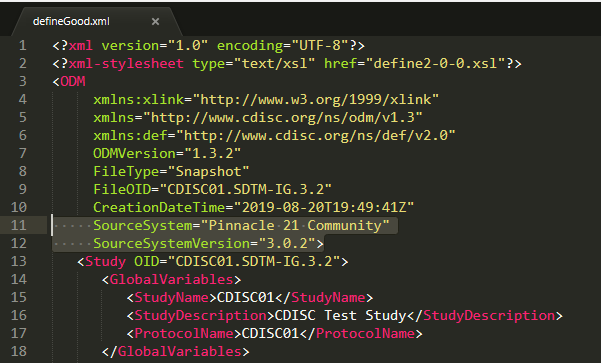
Thanks,
Trevor
Product Manager
define.xml
Hi Trevor,
as a minor remark, in XML, the order of the attributes is unimportant (one of the first things my students learn in their course "Introduction to XML").
So it should be equal whether these two lines are added before or after "CreationDateTime". They should however best come after the namespace declarations, which are NOT attributes (another common misunderstanding).
@Sigrid: regarding the VLM stuff, this indeed looks to be the same bug as reported by several other people (see the define.xml forum). I could however find a "workaround" that I can share with you if you are interested.
Thanks,
Jozef
Professor in Medical Informatics ;-)
 Philipp
PhilippRe: P21 Community 3.1 VML issues when generating define.xml
Sigrid,
Thank you for the feedback!
We've reproduced that issue with duplicate codelist assignments and page references in generated define.xml.
I can confirm that this VLM issue is a part of a bug that was recently identified. It also happens for other parameters from the ValueLevel sheet when you use the same Where Clause for different variables. We are working on resolving these issues.
Thanks,
Philipp
Pinnacle 3.1.2 VLM issue
Hi Philipp,
I am experiencing the same issue with expand all VLM and Collapse all VLM buttons in pinnacle 3.1.2 . Do you know if bug is present in latest p21community version?
Thanks,
Elena
 Philipp
PhilippHi Elena, Thank you for…
Hi Elena,
Thank you for your question.
The bug with missing SourceSystem and SourceSystemVersion was resolved in Community 3.0.2.
Community 3.1.2 generates define.xml with following properties:
SourceSystem="Pinnacle 21 Community"
SourceSystemVersion="3.1.2"
What browser are you using to view define.xml? If you use Internet Explorer, you would need to allow running scripts for the stylesheet to be applied.
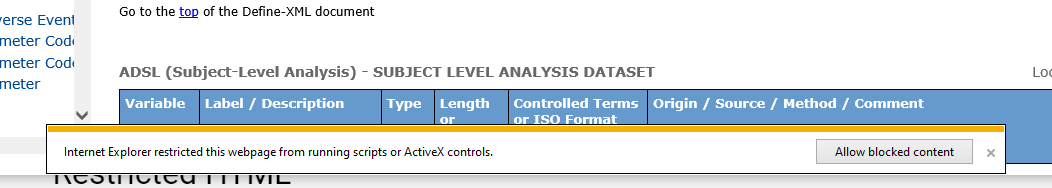
Thanks,
Philipp
Thank you
Hi Philipp,
Thank you so much! I clicked on "Allow blocked content" and now it works.
Elena
Similer issus with VLM in define.xml
Hi Philipp,
I would appreciate your help with overcoming a similar issue I have with the define.xml.
On one location in my computer - the define.xml works fine, VLM collapse and extended work perfectly fine.
once I take the complete submission folder (xpts, aCRF, cSDR and define.xml) and put it in a different location - the define.xml VLM collapse and extended stop working.
Any idea on what can cause this and how to resolve it?
Thanks,
Hofit
File Upload
 Philipp
PhilippHello Hofit, Thank you for…
Hello Hofit,
Thank you for your question.
Please make sure to copy the stylesheet file provided with Community (define2-0-0.xsl) into the same new location next to your define.xml.
If the stylesheet is still not getting applied, check if there is a user permissions difference between these locations.
Do you see the IE prompt about allowing blocked content when opening define.xml in the new location?
Thanks,
Philipp
Hi Philipp, Thank you for…
Hi Philipp,
Thank you for your prompt response.
I did copied the define2-0-0.xsl file, but I do not the IE prompt about allowing blocked content when opening define.xml.
After doing some checks, it seems like I need to Untick "Display intranet sites in compatibility View" in the "Compatibly view settings" of the browser in order to make it work.
thank you for the assistance, it is working now.
Best,
Hofit






I am experiencing several issues when using V3.1. to generate the define.xml
First the expand all VLM and Collapse all VLM buttons are showing and not doing anything.
Secondly, when I am using the same whereclause ID and add different variables to it (in this case QSTESTCD and QQTEST) in VML tab to assign different codelists (resp. EOR01TC and EOR01TN), both variables QSTESTCD and QQTEST are assigned the first codelist. Also the page references are showing in duplicate.
I do need to use QS data in VML since EOR01TC and EOR01TN are non-extensible codelists and we have supplementaire questionare (L13) to the C30 questions.
I ran exactly the same define.xml (bij removing the description column and change the header of comment column into value level comment) with the older version (2.1.3) and there everything works perfect.
Am I the only one with this problem? Or are there other things that I need to take into account when using the new version? Any help is very much appreciated.
Best, Sigrid